Introducing Wake – A New Way to Share and Discuss Design Work
At Designer Fund, we think a lot about how design teams can improve their process to produce better work. From partnering with many design teams, we’ve learned some of the most challenging parts of the design process are getting good feedback on design work, designing with a cohesive voice, and keeping the design team informed of progress.
To tackle these challenges many teams have tried cobbling together existing work tools or creating a more rigid process. From printing work out more, to running more frequent critiques, to simply getting all the designers to sit next to each other, design teams experiment constantly to improve their feedback and transparency. These solutions to help, but only to a point, especially for teams that are distributed

Improving Design Team Collaboration
Luckily, we now live in an age where designers and engineers are able to build tools to improve their workflows. Cofounders Chris Kalani, Tobias Bæck, and Johan Bakken decided they wanted to build a tool that would help design and product teams everywhere share mocks and get feedback. They call it Wake, since sharing ideas can ripple out and inspire others.
Wake allows anyone on your team to share what they’re working on at full resolution with the rest of the team. The image is posted to a stream that is updated real time and team members can give feedback on what was shared. If you’re using a chat client like Slack you can also share it to your Slack channel of choice. They also have an iPhone app to allow you to see mocks on the go or even share inspiration with the team when you’re out and about.
The benefits of such a simple tool are quickly obvious as many of their early customers have discovered. Wake “fights against perfectionism” says Teespring’s Design Lead and Bridge Alumni Jared Erondu, “now we can show our ideas in their early state when the direction is still malleable and people are still open to feedback. It also allows us to adhere to our style guide since we can spot inconsistencies and correct them quickly.”
At Airbnb, designer Tim Belonax has found an innovative way to use Wake. “For our team it was about letting as many people see our work in progress as possible” says Tim, “we set up a second computer and project our Wake site on a blank wall at about 4’ x 6’.”
The tool is still in its infancy and the team is already responding to some of the feedback they’ve heard from their beta customers. Look for more ways to search and tag, more ways to receive feedback, and more ways to present your work soon.

Getting the Most Out of Wake
If you’re ready to try Wake we recommend the following tips to get the most out of it –
Make it Part of Your Arsenal
Wake is by no means a silver bullet that will replace all your other tools and processes. Rather, it should be used in conjunction with in-person team critiques, sharing via physical printouts, and 1 on 1 feedback sessions. With Wake these should now be used to go deeper into projects with everyone starting from a higher level of understanding and transparency.

Tag your mocks
Because Wake is currently 1 stream tagging is a great way to let you filter and find the screenshots you’re looking for. For example, if your team is sharing inspiration for a blog redesign you can tag all those mocks with “blog” and “inspiration” and have that saved search up on a screen. Since Wake is real time any image shared with those tags will get added to that stream.
Download the Mac + iOS App
The Wake Mac App makes uploading to Wake much simpler so you can stay focused on designing. We’ve also found that the iOS app allows you to take photos of physical printouts, inspiration while you’re out and about, and also allows you to give feedback when you’re away from your desk. We’ve found having both is important when integrating Wake into your team’s workflow.
Download the Mac + iOS App here
Wake + Slack
If your team uses Slack we recommend connecting it to Wake. It improves the distribution of the work and comments you post to Wake to get more people engaged.
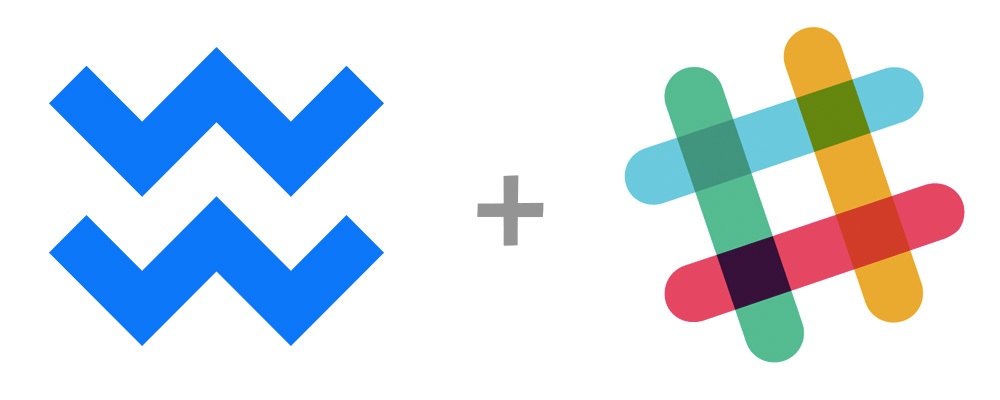
Wake + Sketch
If your team uses Sketch we recommend installing the sketch plugin. This will allow your team to upload artboards directly from Sketch to Wake.
Experiment to fit your team
Much like Tim’s idea of projecting Wake onto a wall there are many ways to experiment with Wake. Try sharing photos of your sketches with the iPhone app or projecting it onto a wall during a collaborative design/ideation session with your team.
Designer Fund + Wake
We’re very excited for the future of Wake and to invest in the next generation of tools for design teams. Wake is now open from private Beta and available for everyone. You can sign up and download the Wake Mac and iPhone apps at